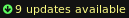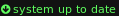1.5 KiB
Executable file
1.5 KiB
Executable file
arch-update
Be always on top of your available updates with this blocklet. Optionally show AUR updates with the help of yaourt. Colorize the outputs for if your system is up to date or you got available updates.
Dependencies
- Arch Linux or another arch based distro
- python3
Optional Dependencies
- yaourt for aur updates
- fontawesome for awesome labels
Installation
- Copy the arch-update.py script into your directory of choice, e.g. ~/.i3blocks/
- Give it execution permission (
chmod +x arch-update.py) - Add the following blocket to your i3blocks.conf:
[arch-update]
command=$SCRIPT_DIR/arch-update.py #run arch-update.py -h for options
label=Updates:
interval=3600
markup=pango
Another advanced example with fontawesome label, AUR updates included, watched packages, and custom colors for both messages:
[pacman-updates]
label=
command=~/.config/i3blocks/scripts/arch-update.py -a -b "#5fff5f" -u "#FFFF85" -w "^linux.*" "^pacman.*"
markup=pango
interval= 3600
Configuration
-q/--quiet: do not produce output if system is up to date-w/--watch: Explicitly watch for specified packages. Listed elements are treated as regular expressions for matching.-b/--base_color: set the base color of the output (when your system is up to date)-u/--updates_available_color: set the color of the output when updates are available-a/--aur: activate AUR update support
For the latest options call$SCRIPT_DIR/arch-update.py -h.